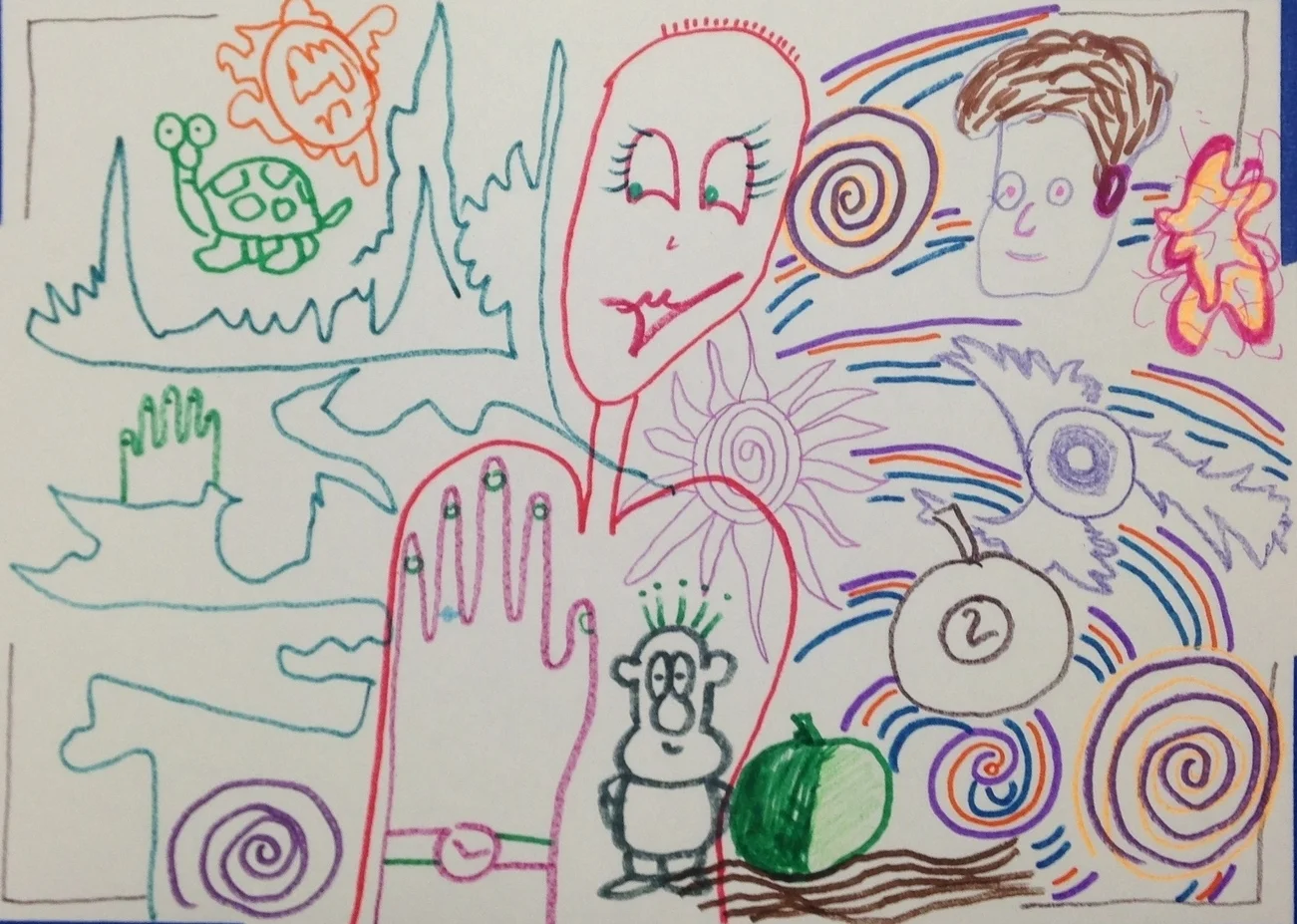Name of Project: Animating Painting and Drawing
Grade Level or Age of Participant: Adult
School, Teacher and Classroom: Spectrum ArtWorks; Lighthouse Studio
Teaching Artist: Levi Oftelie
Overview of Project
The project allows participants to collectively create a moving painting. Each individual will add a component; the images will be photographed in sequence and then animated into a final product.
“Big Ideas”/ Essential QUESTION(s)
The essential ideas being addressed by the project are unity and originality. Participants will be in a forced situation where collaboration is necessary but not contingent on the final product. On a semi conscious level members of the project will be reacting to the addition before their turn and a greater narrative will occur as byproduct.
Student Outcome Objectives
1. Students will be evaluating their mark against another’s.
2. Students will analyze the relationship between these two marks.
3. Students will create a new product based on these discoveries.
Prior Knowledge
Students only need to bring their own prior knowledge and experience in art making to prepare for this project. As the teacher I will be doing the computer editing. Teaching this technological portion will be the secondary objective of the piece.
Lesson Preparation Timeline
Meet with Spectrum about the project
Preparation of lesson plan
Preparation of classroom and materials
Implementation of project
Editing and presentation
Examples of Artwork
Swap Meet: https://vimeo.com/125089843
Caleb Wood:
Assessment
What students learn will be entirely dependent on their own involvement. Hopefully they will be inspired by their peers and hopefully they will have an increased interest in photography and technology.
Materials
Materials, such as pens, markers and paper will be provided by the studio. Camera phones will take the photos and a laptop with editing software will create the video. Adobe Premiere will be used for editing this though it can be done in imovie.
Learning Activities and Timing
I will be there mostly as support and inspiration if any participant doesn’t understand the direction.
The time required will depend on the need. The beginning of the class will emphasize the importance of creating quickly for the purposes of progression.
I will live edit over the projector so students can see the process while I explain it. This process could take up to twenty minutes.
Teaching Artist Reflection
There was a high risk of having technological issues in the room.
This project has been designed to help studio participants expand the ideas behind their own work.
The animation(s) may be posted online, otherwise a large photo of the final product for the studio’s collection.
Feedback will be provided through the enthusiasm, or lack of, from the participants. Afterward a informative critique and dialogue will occur with these witnesses. The lead instructor and MCAD instructor will be present to evaluate the presentation and experience.
See the video here: https://youtu.be/znx6rHi1GWs