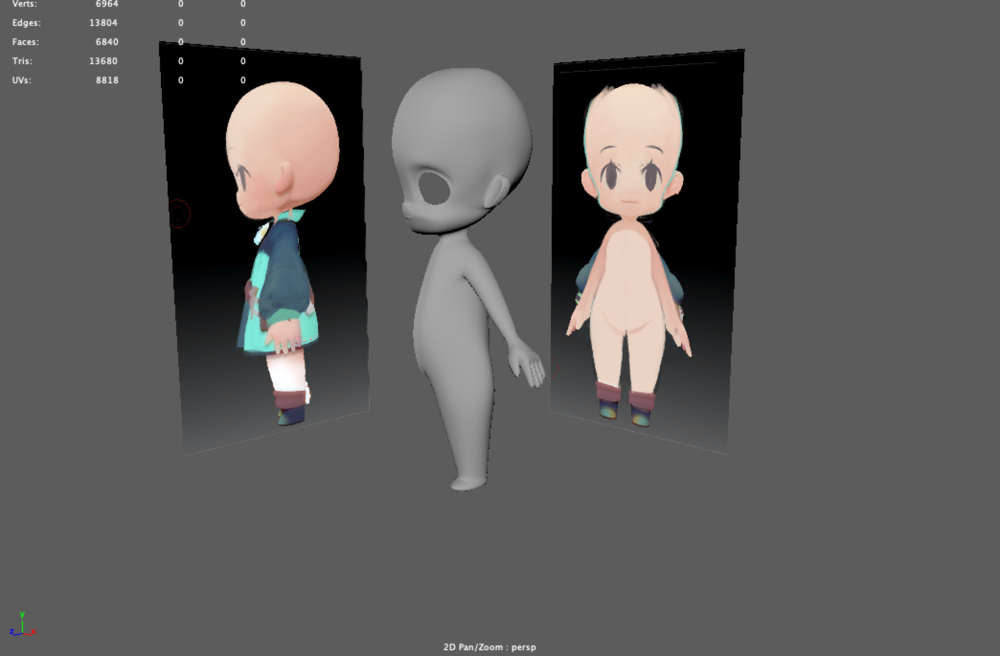Virtual Reality Line Learning
Grade Level or Age of Participant: 7th Grade
School, Teacher and Classroom: St Michaels, Art Classroom, Rachel Olmanson
MCAD Teaching Artist: Molly Hoghaug
Number of Students: 10
VISUAL ARTS CONTENT OR STANDARDS
Students will investigate the elements of design in collaborative manor.
1.7.2.2.1 Generate and develop original artist ideas
CURRICULAR LINK / STANDARDS
This project is about the design element of lines.
1.7.2.2.1 Generate and develop original artist ideas
OVERVIEW OF PROJECT
Each student will have two+ minutes in a VR headset to draw a portion of a work that will be a large collaboration with the whole classroom. The students will work in virtual reality using lines to collaborate with the other classmates to create one large piece of art work in the virtual reality program.
“BIG IDEAS”/ ESSENTIAL QUESTION(S)
Collaboration leads to new ideas and experiences.
Collaboration is essential to creativity within the classroom and community
STUDENT OUTCOME OBJECTIVES
Students will:
1. Collaboration with each other a virtual reality piece
2. Apply lines and colors to create an image with their classmates
3. Participate in a virtual reality experience that could contribute to their future
PRIOR KNOWLEDGE
Experience drawing and color
Experience any kind of digital game
EXAMPLES OF ARTWORK
https://www.youtube.com/watch?v=pijO5vH9Ojc
This video gives an example of VR
ADDITIONAL RESOURCES
VR program used for the lesson: https://www.youtube.com/watch?v=BE9AHsFgLhI
ASSESSMENT
Did students participate?
Did students understand instrutions?
Did students create a collaborative project?
How might they continue to consider and develop VR work?
MATERIALS
VR Headset
Controllers
CoolPaintVR
PS4
Adapter for Smartboard
Lens Wipes for headset and sanitizer wipe for nose piece
LEARNING ACTIVITIES AND TIMING (40 MINUTES)
1. Introduce and overview the Virtual Reality and the lesson
a. Idea- Line and color are the elements to use for VR collboration
b. Rules- 2 minutes per student
2. Instruction (about 5 minutes)
a. Clear directions on how to put on the headset and safety measures for students and equipment
b. Review controller buttons
3. Worktime (32 Minutes)
a. Students will have two minutes in the headset to draw their portion.
b. Stay with the students and monitor them closely for questions and safety of students and equipment
4. Closure
a. Clean up and make certain all VR equipment is returned
b. Reflect on experience, learning, next steps and opportunities
5. VR Video upload for teacher
a. https://support.google.com/youtube/answer/6316263?hl=en (YouTube instructions)
b. Export from PS4 https://www.youtube.com/watch?v=leqybBMmAWM
c. Share link with the class so they can see their work!